Geo Location
Survey Geo Location is currently tracked based on the IP of the system used by the respondent. In QuestionPro Geo location is tracked under three broad categories.
- City
- State/Region
- Country Code
I want to segment my data based on custom variables. How do I do that?
- Login » Surveys » Reports » Advanced » Data segmentation
- Click on New Data Filter
- Enter the Name of the filter you want to create.
- Select the Survey Status.
- Select System variable / Geo Location as the Data Segment Type.
- Enter the values for the variables you want to include in this filter. To include multiple values for the same variable, separate the values using a comma.
- Custom Variables 1-5: Enter the value of the variable that you want to match.
- Extended Variables: This is used for custom variables 6-255.
- Index: enter the number (6-255).
- Value: enter the value you want to match.
- Geo Location Filter: select from City, State/Region, or Country.
- Geo Location Value: enter the value you want to match for the filter.
- Email List Code: enter the name of the email list you want to match for the filter.
- Click Save Filter.

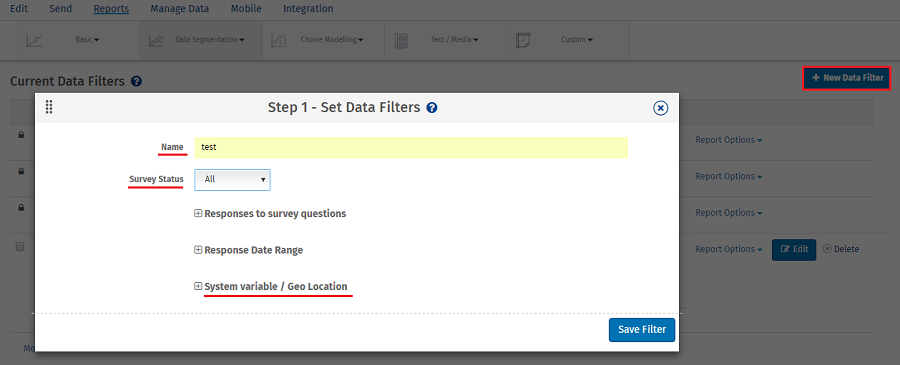
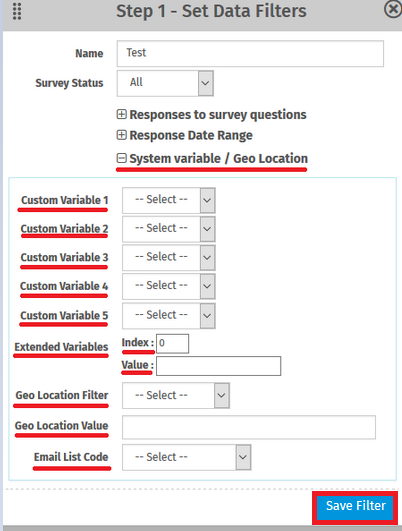
I am using custom variables. I would like to roll-up or aggregate multiple values for a custom variable so that I can analyze them together? How do I do this?
If you want to analyze multiple values for the same custom variable, simply separate them with commas as shown in the screenshot above.
I want to segment my data based on email lists - How do I do that?
Go to:
-
- $crumb.fullText
- New Data Filter
- Give a Name to the data filter
- Click on System variable / Geo Location
- Under Email List Code, select the code of the email list based on which you want to segment your data
- Click on Save Filter
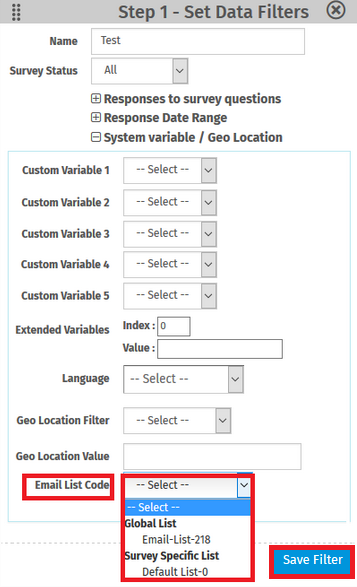
I am using custom variables -- I would like to "Roll-Up" or aggregate multiple values for a custom variable so that I can analyze them together? How do I do this?
If you want to analyze multiple values for the same custom variable, simply separate them with "commas". See the screenshot.
I have uploaded more than 5 custom variables, How can I segment the reports based on those?
You can segment these variables as well. Just type in the index of the variable in the index field of the Extended Variable and type in the value that you would like to segment on, in the value field.
How do I view the segments as a part of the Excel Download?
- To View the Segments as part of the Excel Download - Request the Excel Report :
- Login » Surveys » Reports » Advanced » Data segmentation
- Click on Report Option for the Data segment that is created
- Click on Excel
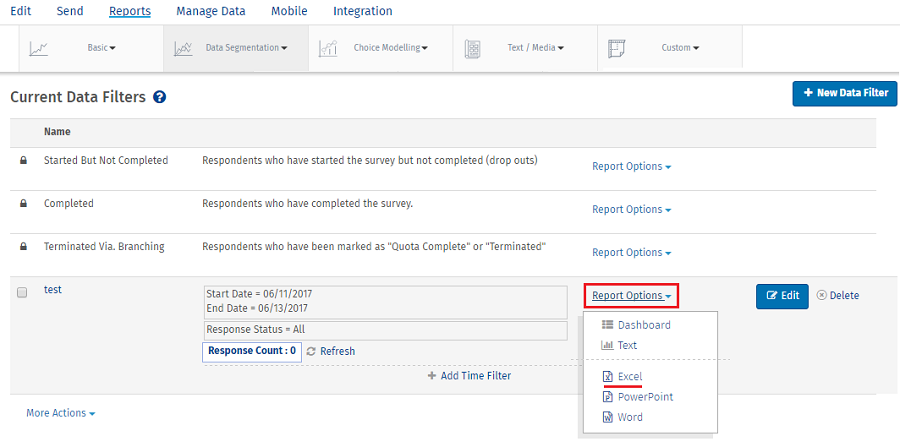
License
This feature is available with the following licenses :