NPS Social media
The Social media tool allows you to send positive feedback on a survey to social networking sites like Facebook, Twitter, and Google+. This tool will help you with your brand marketing and management. For example: If a customer rates your restaurant very good, you can post that on Facebook so that other facebook users can view it.
Note:For the time being this is available only with Net Promoter Score.
How do I enable Social Media?
- Click on the Settings icon of the Net Promoter® Score question type.
- Turn on the option for Facebook.
- Enter the website url in the Like to Share textbox.
- Enter your Facebook App ID in the given text box.
- You can also turn on options for Twitter and Google+.
- If you want to enable Facebook comments, then enable the option of Facebook Comments and enter Facebook App ID and Comment On URL.
- If you want to enable Twitter comments, then enable the option of Embed Twitter Timeline and enter the widget id.
Messages: You can customize the messages that will be displayed to the respondent.
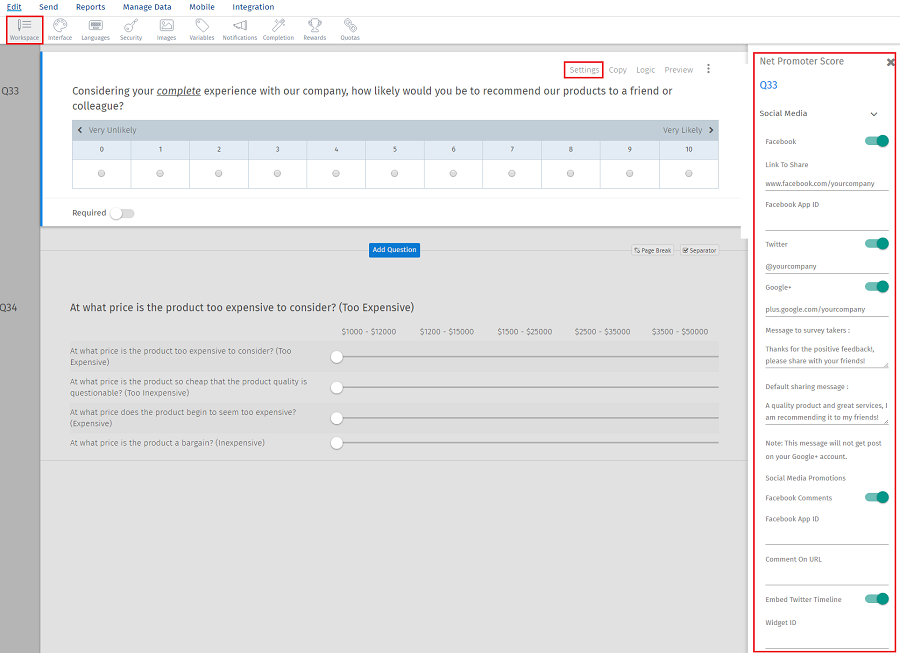
This how it will be displayed to the user while giving the survey:
Facebook:
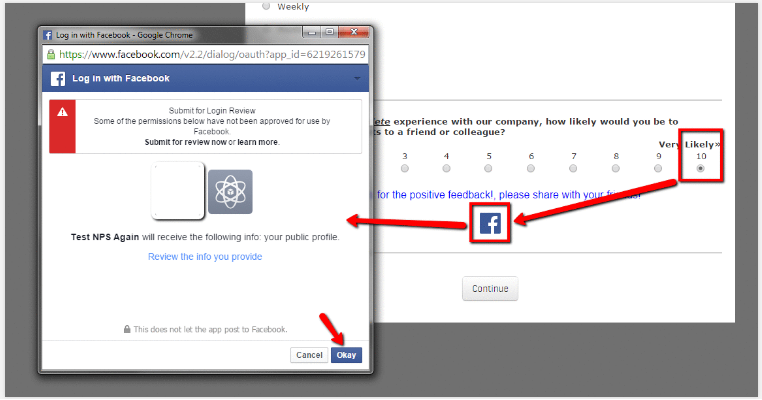
Twitter:
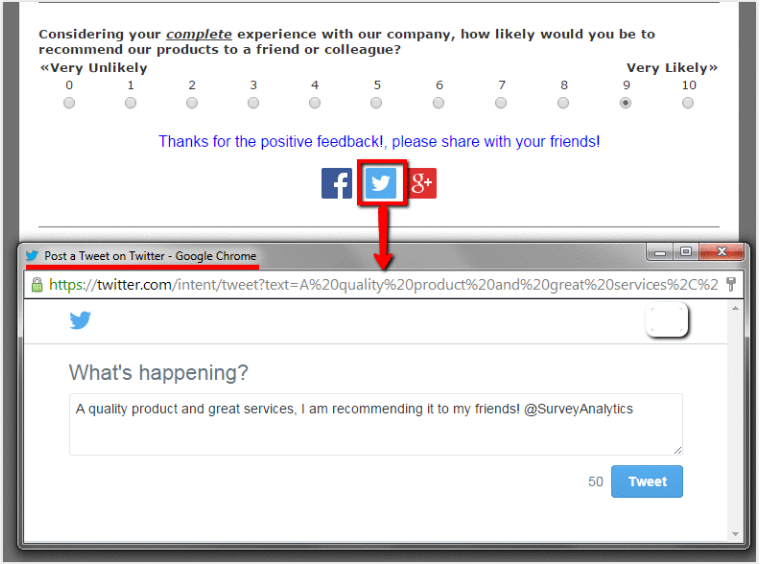
G+:
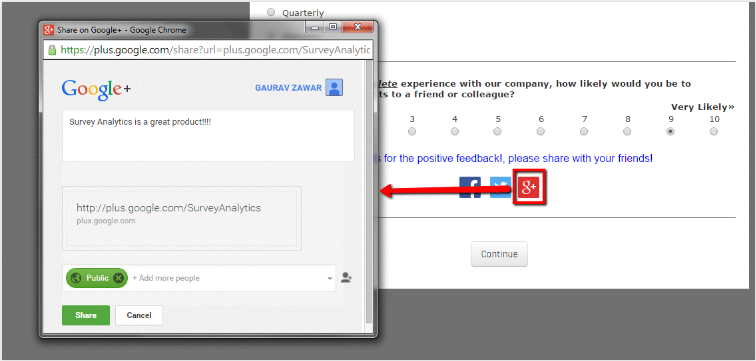
License
This feature is available with the following licenses :
GET STARTED WITH YOUR FIRST SURVEY NOW
SIGN UP FREEYou may also be interested in...
Net Promoter Score - Scoring Logic / Analysis
Social Media | Share Surveys on facebook | Share Surveys on twitter | Share Surveys on LinkedIn | Share Surveys on Xing
Social Network Toolbar - Survey Options
Push to Social Question
How to Enable Facebook/Twitter comments for Net Promoter® Score question type?
Net Promoter Score Question Type - How to?